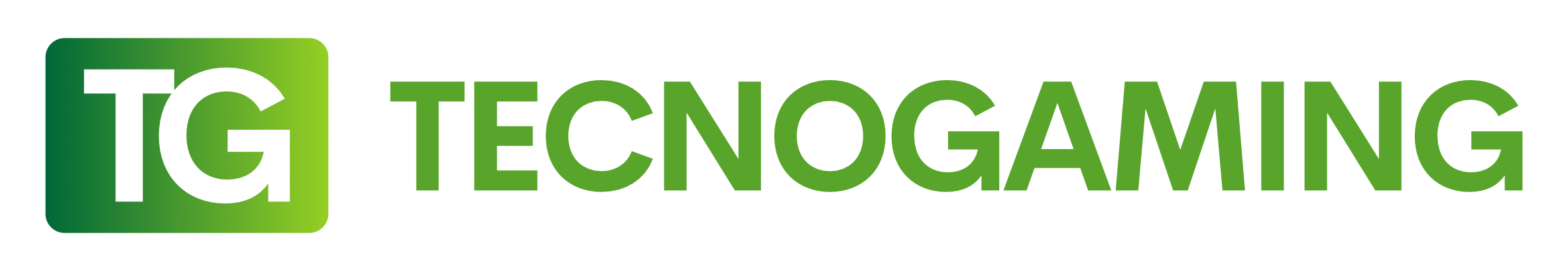Despues de un periodo de beta, por fin la gran actualización 5.0 se hace presente para todos.
Esta es una gran actualización con muchisimas características nuevas para los usuarios de Playstation 4, desde pequeñas mejoras hasta aquellas que cambian la funcionalidad de la consola. El parche tiene un peso de 375MB y es obligatorio. Las actualizaciones deberían estar disponibles para todos en el dia de hoy.
Algunas de las mejoras se focalizan en usar las capacidades de broadcast de la PS4. A su vez, los usuarios de Playstation 4 Pro podrán realizar streaming en 1080p a 60 FPS si su conexión lo soporta y los usuarios de PSVR podrán ver nuevos mensajes y comentarios que provienen del broadcast. PSVR también agrega soporte de 5.1 y 7.1 virtual surround.
A su vez, la lista de amigos se ha actualizado con mayores herramientas de manejo como la capacidad de crear listas de amigos, también se puede mostrar todos los amigos que juegan un juego determinado y enviarles a ellos una invitación. Esta característica reemplaza la anterior de grupos de favoritos.
Se ha mejorado también el tiempo que el usuario pasa en los menues con funciones adicionales en el Menu Rápido. Ahora podrás ver incluso el progreso de las descargas e invitar amigos como así también ver tu playlist de Spotify.
Las notificaciones se han mejorado cuando ves peliculas y TV, ahora podrás desactivar los mensajes y otras notificaciones mientras ves videos. También se pueden modificar los colores de dichos mensajes y la cantidad de ellos.
El control parental se ha rediseñado casi por completo con la aparición de Family on PSN que reemplaza las Master/Sub accounts del sistema, ahora se pueden configurar cuentas de padre y posteriores cuentas de hijos, algo muy similar a lo que están haciendo casi todos los servicios de Streaming hoy dia.
Las notas completas de la actualización en inglés a continuación:
You can now add users of your PS4 as family members. This makes it easy to manage your child’s account information and to restrict PS4 features. To add family members, select (Settings) > [Parental Controls/Family Management].
-
- As the family manager, you can set up your family.
- Up to seven family members (including you) can be in your family and use online features.
- Multiple adults can be in your family. The family manager can make other adults in the family parents or guardians. The family manager and family members who are parents or guardians can adjust parental controls for the children in your family.
- You can configure parental control settings for each child. Using parental controls, you can restrict use of online features and communication with other players, set restrictions for games, restrict use of the Internet browser, and set spending limits for PlayStation Store.
- You can configure parental controls anytime from your PC or smartphone.
- You can now follow anyone, not just verified accounts. Select (Follow) on a person’s profile screen, and their activities and broadcasts will appear in [What’s New]. You automatically follow your Friends, but you have the option to unfollow them.
- Recommendations for who to follow are now offered based on the games you play. Select (Friends) > (Follow).
- You can now choose who can follow you and who can see your follow list. Select (Settings) > [Account Management] > [Privacy Settings], and then configure each setting.
- (Custom Lists) has been added to (Friends). Create custom lists to easily organize your Friends and choose players to send messages or game invitations to.
- For certain broadcasts, (Communities) now appears on the (Live from PlayStation) viewing screen. To access the broadcaster’s community, select (Communities).
- You can now view (Notifications) on the quick menu.
- The following languages have been added as system languages.
- Czech, Indonesian, Hungarian, Romanian, Vietnamese, Greek, Thai.
- When broadcasting PlayStation VR gameplay, you can now see spectator comments on your VR headset screen.
Other Features In Version 5.00
- For (Messages), screen layout has been improved, and the following features have been added.
- You can now receive music that has been shared with you as a message. Select the message to play the music.
- Messages containing a URL now display a preview.
- The following features have been added to the quick menu.
- You can now select [Leave This Party] to leave the party.
- You can now see albums and playlists for songs playing in Spotify.
- A clock has been added.
- The following features have been added to (Settings) > [Notifications].
- You can now disable pop-up notifications during video playback.
- You can now choose the color of pop-up notifications.
- You can now choose to show or hide message details in notifications.
- You can now choose to broadcast in 1080p (60 fps) when using Twitch on your PlayStation 4 Pro.
- You can now enjoy Blu-ray Disc and DVD content in virtual surround sound when you connect headphones to PlayStation VR.