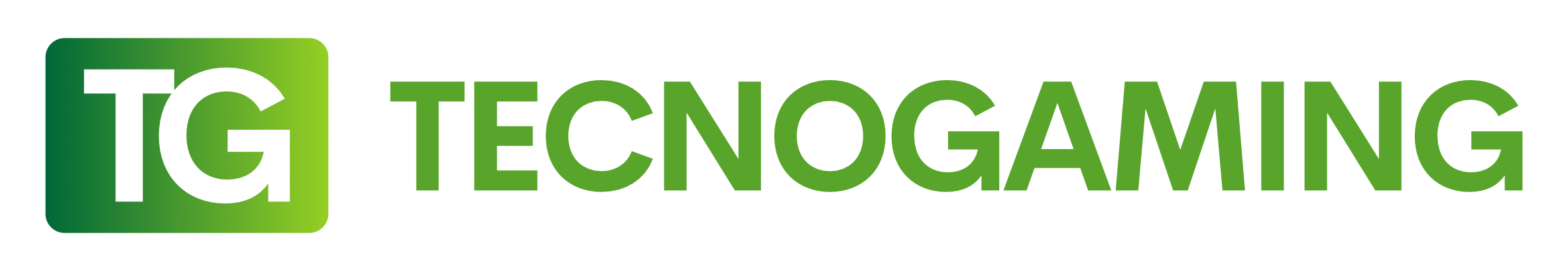Firmware download is an essential tool for updating your devices. It is the process of installing new software on your devices, such as smartphones, computers, and gaming consoles. Firmware updates are necessary to improve device performance, fix bugs, and add new features.

Firmware is a type of software that is embedded in hardware devices. It provides low-level control over the hardware, allowing it to function properly. Firmware updates can be released by device manufacturers to fix issues that were not detected during the initial release, or to introduce new features that were not available before.
The Importance of Firmware Updates
Device manufacturers release firmware(information) updates regularly, and it’s important to keep your devices up-to-date. Firmware updates can improve overall system stability, speed up performance, fix security vulnerabilities, and address bugs that may cause software crashes or other issues.
One of the most important reasons to update firmware is to protect your device from security vulnerabilities. These vulnerabilities can be exploited by hackers to gain access to your device and steal your personal information. By installing the latest firmware updates, you can ensure that your device is protected from the latest security threats.
How to Download Firmware Updates
The process of downloading and installing firmware updates varies depending on the type of device you have. Most device manufacturers provide firmware updates through their websites or through software applications that are installed on your device.
To download firmware updates, you will need to know the model number of your device. This information can usually be found on the back of the device or in the settings menu. Once you have the model number, you can go to the manufacturer’s website and search for firmware updates specific to your device.
Some manufacturers provide firmware updates through a software application that is installed on your device. This application will automatically detect when a new firmware update is available and will prompt you to download and install it.
Things to Consider Before Updating Firmware
Before updating firmware, there are a few things you should consider:
- Make sure you have a backup of any important files or data on your device.
- Ensure that your device has enough battery life to complete the firmware update process.
- Read the release notes for the firmware update to understand what changes will be made to your device.
- Be patient during the firmware update process. It may take several minutes or longer to complete.
In Conclusion
Firmware download is an essential tool for keeping your devices up-to-date and protected from security vulnerabilities. By installing the latest firmware updates, you can improve overall system stability, speed up performance, fix bugs, and add new features to your devices. Just make sure to read the release notes and follow the instructions carefully to ensure a smooth firmware update process.